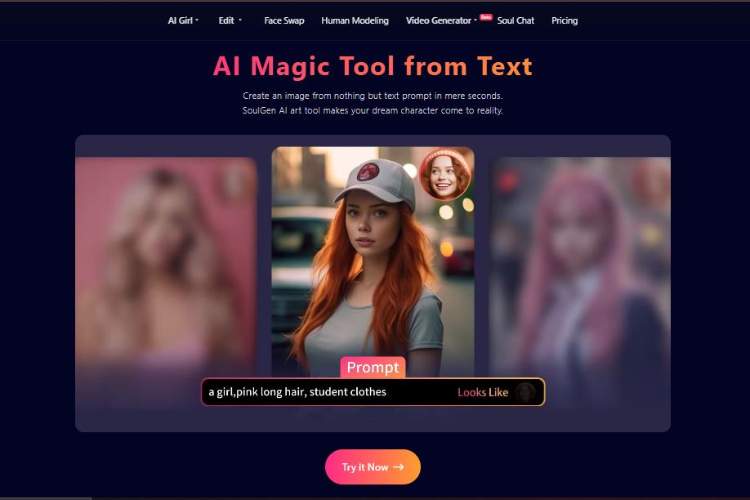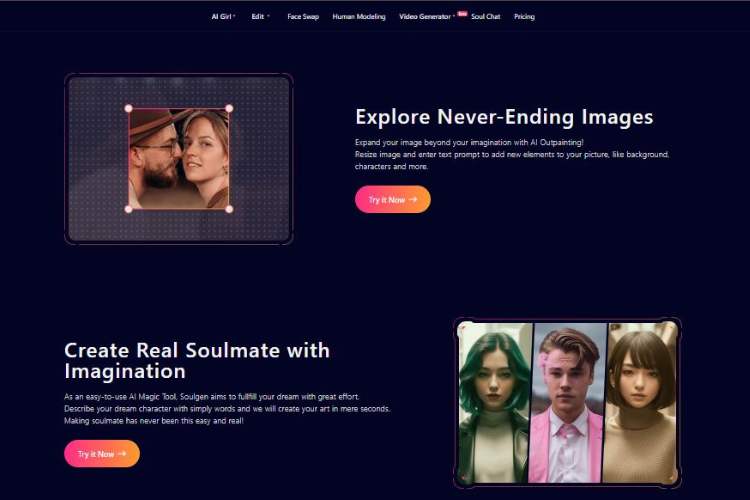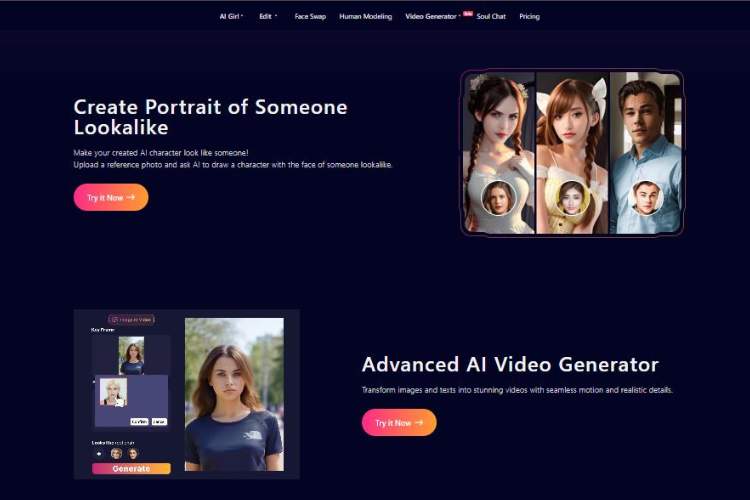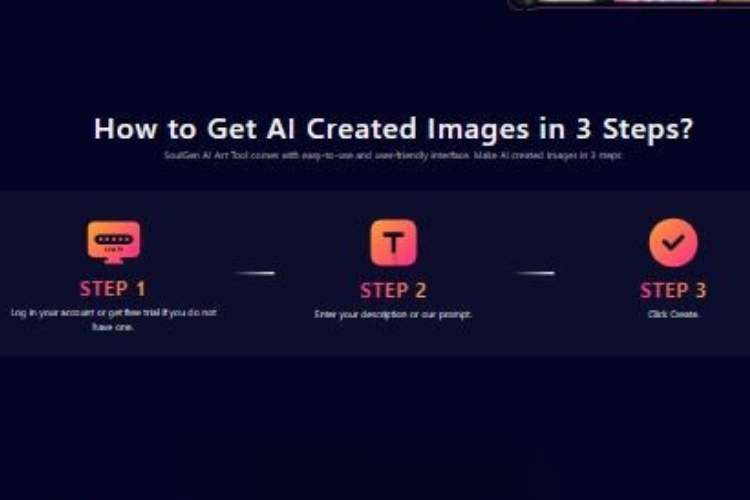- SoulGen is a user-friendly AI tool that turns short text prompts into impressive portraits—either anime-style or realistic—bringing imagined characters to life in seconds.
- You can upload a reference photo and have the AI generate a lookalike portrait, or expand and edit images using simple text instructions.
- The results are unique and free of copyright, making SoulGen useful for both fun creative projects and commercial use.
What is SoulGen?
SoulGen bills itself as an AI‑powered “magic tool” that turns simple text prompts into vivid, often anime‑style—or photorealistic—portraits, characters, and even short videos. It lets you upload a photo to generate a look‑alike character, edit existing images (add, remove, extend), or expand the canvas with new background elements via AI outpainting.
Recently it also rolled out an image‑to‑video generation feature boasting enterprise‑grade quality and character consistency for about 20 seconds of footage per prompt. At its core, SoulGen is for artists, storytellers, or curious creators who want to visualize dream characters without lifting a paintbrush—just type, click, and watch.
How Does It Work
There’s no cryptic menu or jargon to wade through. The user journey is three steps: log in (free trial available), type your prompt or upload a reference photo, click “Create”—boom, you have an image or short video in seconds. Want tweaks? Use the edit tool: select your past creation or upload one, then prompt to add, remove, or extend visual elements—like adding a forest behind a character or removing unwanted props.
Outpainting’s the same: it grows your image beyond its original borders. And for the video side, type your directions, and Cloud handles frame generation, character consistency, and smooth motion quickly—no GPU needed on your side.
Pros and Cons
Pros
- Straightforward three-step workflow—no rocket science.
- Supports realistic and anime styles with high visual fidelity.
- Reference photo support for custom likeness creation.
- Edit, outpaint, face swap, plus recent video‑gen rollout.
- Free trial lets you test drive it before paying.
Cons
- Some users report hit‑or‑miss responsiveness on NSFW prompts or sudden feature changes—and poor support on complaints.
- You trade fine‑grain artistic control—it’s prompt‑dependent. If you type vague instructions, results vary.
- Subscription or credit model may get pricey if you’re running lots of high‑res renders.
- Reviews on Google Play mention confusion around subscription transfers between app and web versions.
Core Functionalities
SoulGen functions as three integrated tools:
- AI Image Creator from text prompt or a photo.
- Image Editor: add/remove elements with word commands.
- AI Outpainting: extend canvas beyond original edges seamlessly.
On the newer side, it includes Image‑to‑Video generation with pixel‑perfect accuracy and temporal consistency metrics aimed at enterprise use (97.5% VMAF, identity consistency ~95 %).
Key Features
- Text‑to‑image: scene or character generation in seconds.
- Reference‑guided creation: upload a photo for likeness or style match.
- Editing with text prompt: change or expand images easily.
- Outpainting: grow scenes beyond initial frames.
- Face swap (look‑alike creation).
- AI video generation: short clips with consistent characters and motion.
- Support for commercial usage (user‑generated only) and unique output (no stored templates).
Step by Step: How to Use SoulGen
- Sign Up or Log In – Use the web app or app (trial gives you credits).
- Input Prompt or Upload Photo – e.g. “anime girl with silver hair, neon city lights.” Optionally upload a photo to base the style on.
- Click Create – the image or video generates in a few seconds.
- Edit If Needed – choose your creation, use the “edit” tool, and instruct what to add or remove.
- Outpaint – select an image and pick “extend canvas”, then prompt context for surroundings.
- Generate a Video (if available) – type scene directions and run the job; get a short video clip that matches your prompt and character.
- Download or Export – use it as NFT art, character concept, marketing creative, or demo clip.
Pop in more nuanced prompts if you want mood or expression—for example: “her expression weary yet hopeful, candlelight glow”—that tends to elevate quality.
FAQs
Is the generated image copyrighted?
According to SoulGen, AI‑created images are unique and not stored, meaning no traditional copyright conflicts—as long as you generate them yourself.
Can I use generated content commercially?
Yes—but only if it’s created independently without using copyrighted references or content you don’t own.
Can I generate NSFW content?
Some users report prompt filtering or blocking—especially via Google Play app—and customer service complaints around it.
Does SoulGen support video?
Yes, it’s added an image‑to‑video AI module capable of generating up to ~20‑second clips with high frame fidelity and consistency.
Is there a free version or trial?
Yes, the web version offers a free trial and credit system. The mobile app requires subscription and may have limited features compared to web version.
My Verdict
This felt like stumbling onto a casual sorcerer’s workshop—simple prompts giving impressive visuals within seconds. SoulGen is not for ultra‑fine character designers who want pixel‑level control, but it shines for rapid concepting, fun creative experimentation, or generating mood boards without hiring an artist. The new video feature brings legitimate power for content creators: short animated visuals with consistent characters, low latency, and solid quality metrics.
That said, the user support seems shaky, especially around NSFW or account issues, so take care and test first. And expect variation in outputs if your prompts are vague. Overall? I’d say it’s a solid 4‑out‑of‑5 tool—great for creative play and rapid generation, but still a bit rough around the edges on support and precision.
In human terms: it’s charming and capable enough to inspire, but sometimes leaves you wishing for finer control or a responsive human to DM. Still, if you’re seeking a fast, feature‑rich, imaginative AI art companion—SoulGen is worth the experiment.
Let me know if you want help crafting your first prompt or testing its outpainting feature.