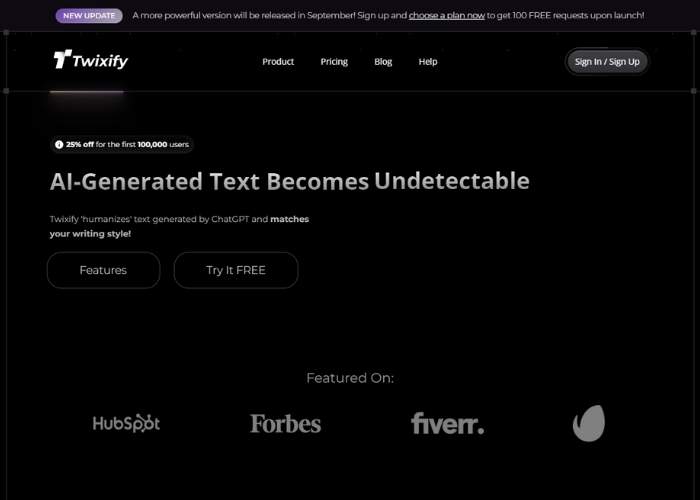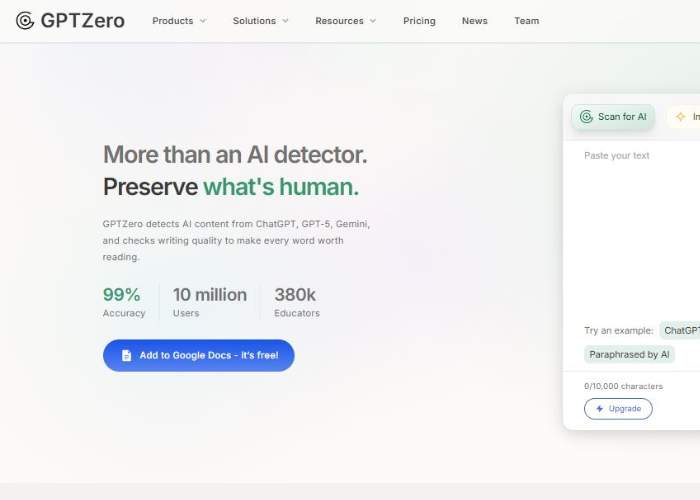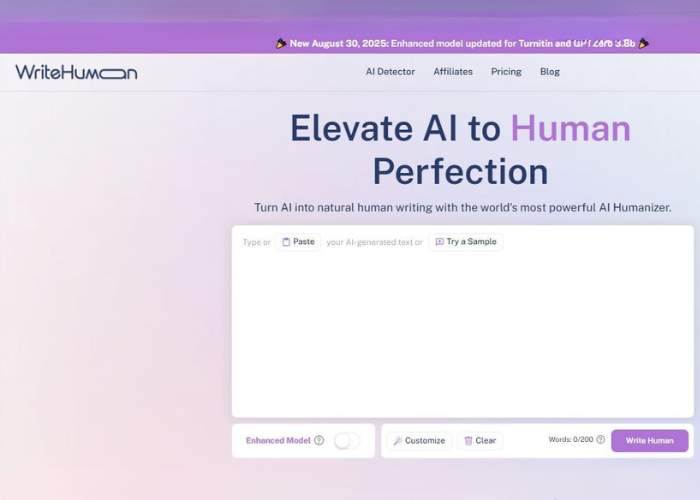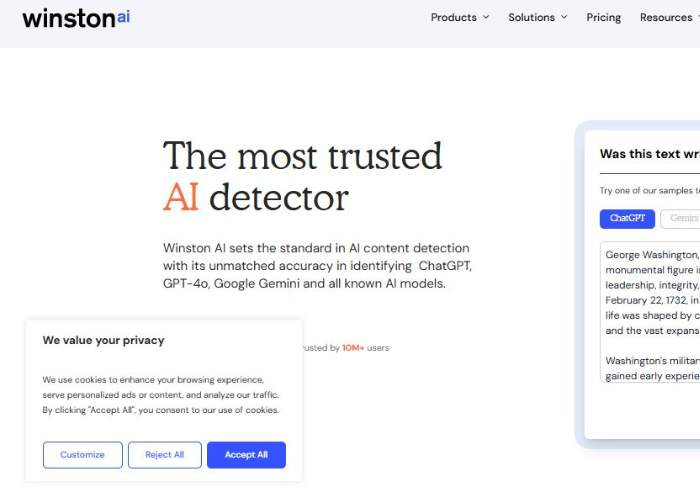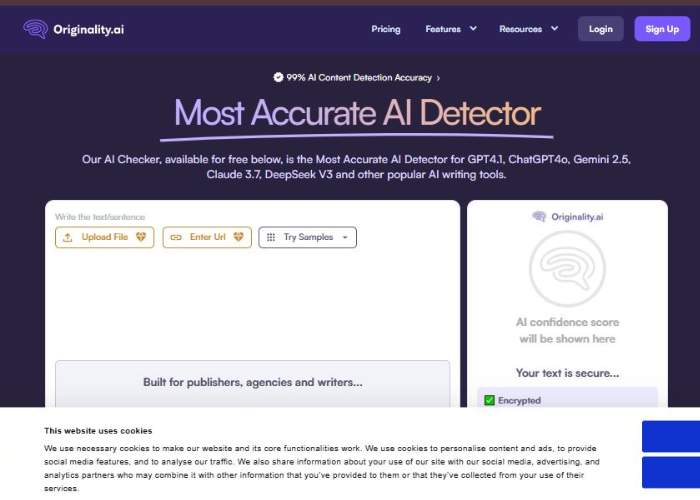In a world where AI-written content is everywhere, from student essays to marketing posts, there’s growing worry: Is what you read or write truly human?
Plagiarism checkers used to focus mostly on detecting copied text, but now many tools are expanding to flag AI-generated sentences. Some tools even try to humanize text so it slips past detection. If you’re a writer, teacher, content creator, or editor, this shift matters.
You might ask: how accurate are these tools? What features do they have? Can they tell apart human vs AI writing reliably? And maybe more importantly: when tools claim to help you hide the AI trace, what are the trade-offs?
This post will go through some concepts & challenges first, so you have the context. Then I’ll report in detail on a few tools—Twixify, Undetectable AI, GPTZero, UnGPT, WriteHuman, Winston AI, Originality AI—in that order.
Finally I’ll pick top recommendations based on what I think is most useful, fair, and reliable (from my research + experience).
Understanding AI Detection & Humanization: Key Concepts and Challenges
Detecting AI-written content is trickier than you might think. It’s not just about spotting copied text (plagiarism); it’s about recognizing patterns that tend to be more common in AI outputs: repetitive phraseology, predictable structures, lack of burstiness (variation in sentence lengths), less idiosyncratic style, etc.
Tools often use metrics like perplexity (how surprising/predictable language is) or burstiness (variation) among other statistical / linguistic clues. GPTZero for example is known to use perplexity and burstiness as part of its detection mechanism.
Also, paraphrasing (rewriting text) is a common bypass: you take AI-generated content and reword it, perturb syntax, change word order, etc. Some humanization tools try to accomplish that.
But detectors are catching up: many detection tools attempt to detect paraphrased or humanized content, not just raw AI-generated. Winston AI is one of those that claims to detect even paraphrasing or “humanizer”-style edits.
False positives (human writing flagged as AI) are a big problem. Some tools tend to misclassify content if it’s very polished, has formal tone, or repetitions, even if written by humans. Also short texts are harder: less data means less statistical confidence.
Detection accuracy often depends on text length, quality of input, domain (academic vs blog vs creative writing). Researchers have shown that paraphrase + humanization can drop detection accuracy sharply in many tools.
On the flip side, there are ethical concerns. Using tools to hide AI involvement may be fine in some contexts (blogging, marketing), but in academic or legal settings, you may be crossing lines.
Also, relying entirely on detection tools is risky: no tool is perfect. A mix of human judgment + tool assistance seems safer.
What Makes a Good AI+Plagiarism Detector / Humanizer
If I were choosing a tool or recommending ones, here are features I think matter:
- Accuracy of detection, especially for paraphrased or humanized content. It’s easy to detect raw AI text; harder is when someone rewrites it or uses humanizers.
- Transparency / explainability. Tools that highlight which parts of text are likely AI, show confidence scores, allow sentence-level breakdowns are much more useful than “yes/no” or a single percentage without context.
- Plagiarism check + AI detection combo. Many cases involve both: you want to ensure text isn’t copied, and you want to know if it’s heavily AI-generated. If the tool offers both, less switching around.
- Humanization or rewriting tools (if ethical in context). If the content must pass detection (e.g. for SEO, content marketing), humanization can help. But a good tool should let you preview, adjust style, maintain meaning.
- Support for various AI models. Detecting just one (e.g. ChatGPT) isn’t enough. Models like Claude, Gemini, LLaMA etc are also used.
- User experience: speed, input formats (uploading files, copy-paste), ability to process large text, batch analysis, cost, etc.
- Low false positive rate: critical for academic / professional use.
Top Plagiarism Checkers That Detects AI-Generated Content
1. Twixify
Twixify is an AI humanizer / rewriting tool whose promise is to take AI-generated text and make it sound like you—like a human writing, with variety, tone, style, etc. It doesn’t just replace words; it adjusts syntax, tone, flow, and tries to avoid the typical thinkings of AI-generated writing.
It launched around mid-2024. One of its differentiators is that you can supply sample human text so Twixify can mimic your specific style. It aims to reduce detection by AI content detectors.
Core features:
- Humanize AI text: rewrite for tone, flow, more “human-feeling” structure.
- Sample writing style input: you can feed some text so the tool learns (or mimics) your style.
- Writing style presets: e.g. “friendly”, “empathetic”, “direct”, “personable”, etc.
- Intention-based paraphrasing and variation: adjust phrasing, sentence structure, vary length.
- Free / basic mode + paid plans: free trial limitations, then different tiers.
Use cases / Who it’s for:
- Bloggers / content creators who want to use AI to speed up writing but also want content that feels authentic.
- SEO content people who want to avoid being penalized by search engines or being flagged by detection tools.
- Freelancers who want to maintain or mimic their own voice across content and avoid generic AI tone.
- Probably less ideal for academic contexts, especially where honesty or disclosure is required, because it’s designed to bypass detectors.
Limitations / my take:
- Doesn’t always fool very strong detectors. Twixify’s own test showed Originality.ai continued to flag content “Twixified” with high confidence in some tests. So “humanized” doesn’t mean “undetectable in all settings.”
- There’s ethical risk: if you’re using it to hide AI fingerprints in contexts where you should declare use, that could be problematic.
- Sometimes meaning can drift or tone can feel over-adjusted if you push the humanization too far.
2. Undetectable AI

Undetectable AI is a tool for detecting AI-generated text and also modifying / “humanizing” text so that it bypasses common detection tools. It has dual functions: first checking if text will be flagged by various detectors; then helping you adjust the text if needed. Released in 2023 (May) by Bars Juhasz, Christian Perry, Devan Leos.
Core features:
- Free AI detector: you can paste text, check if it will be flagged by multiple detectors at once (e.g. ChatGPT, Gemini, Claude, etc.).
- Humanizer / rewrite: if content is flagged, you can use their humanization tools to reduce detection risk.
- Multi-language support: the interface supports detection in multiple languages.
- Chrome extension: works in browser, helps you check or humanize in many online contexts.
Use cases / Who it’s for:
- Writers or content creators who want to self-check and revise their drafts to avoid detection, especially in marketing / online content.
- Anyone needing quick checks across multiple detectors (rather than manually entering into each tool).
- Possibly students or professionals who want to ensure their writing is safe from being flagged, but with the risk that trying to hide AI might be against policy in some settings.
Limitations / my take:
- Humanization can help, but again “undetectable” is always relative: more advanced detectors may still see patterns.
- Depending on how aggressively you humanize, you may alter the readability or introduce errors.
- If used improperly, might be seen as deceiving or unethical in certain academic / regulated environments.
3. GPTZero
GPTZero is one of the more well-known tools for AI detection. It was built specifically to help tell whether text was written by a human or by a large language model like ChatGPT, Claude, etc.
It uses metrics like perplexity, burstiness, etc. It also incorporates tools to highlight which sentences are likely AI, supply vocabulary signals (words typical of AI), and provide plagiarism checking, among other things. It’s been adopted in academic settings, content creation, hiring processes, etc.
Core features:
- AI detection: classifies text, identifies sentences likely generated by AI.
- Plagiarism check: compare with internet/web content to find copied portions.
- Grammar feedback / writing improvement suggestions.
- Support multiple file formats / batch uploads in some plans.
- Transparent results: Confidence scores, sentence-level breakdowns.
Use cases / Who it’s for:
- Teachers / educators checking student essays.
- Publishers and content reviewers concerned about AI-written content.
- Writers who want feedback on how much their content seems “machine-like.”
- Writers who may want to revise content to reduce detectable AI signals.
Limitations / my take:
- Some false positives: human writing that is very polished / formal might get flagged.
- Doesn’t always detect humanized or paraphrased content reliably. If someone rewrites AI output well, GPTZero may have difficulty.
- Paid features sometimes required to get full functionality (plagiarism, file uploads, etc.).
4. UnGPT
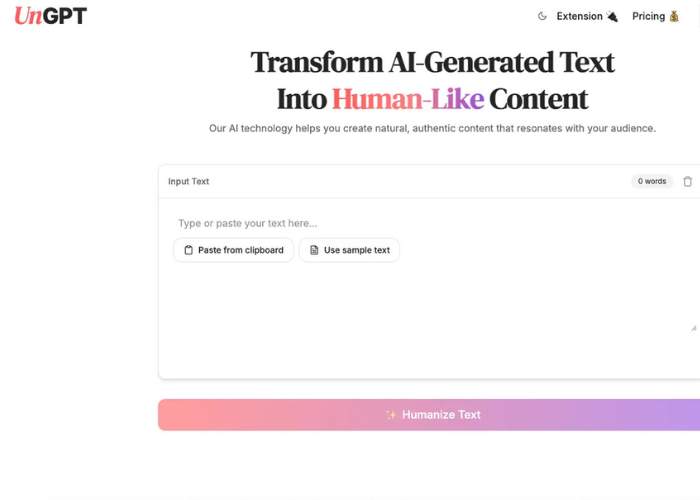
UnGPT is another tool that offers both detection and humanization (rewriting) of AI-generated content. The idea is you paste AI text (e.g. from ChatGPT, Claude, Gemini, etc.), then UnGPT helps you transform it into human-like text that is less likely to get flagged.
It also offers additional tools like SEO writing, grammar checking, browser extension to humanize text in various contexts.
Core features:
- Humanizer: rewrite text to sound more natural, vary sentence structure, etc.
- Browser extension: works in Gmail, Google Docs, LinkedIn, etc., so you can humanize content “in place.”
- SEO Writer: generate content optimized for search engines, with human-sounding language.
- Grammar checker included.
- Plagiarism checker also mentioned in UnGPT suite.
Use cases / Who it’s for:
- Content marketers / bloggers who need to produce SEO content that ranks but also doesn’t sound artificial.
- Professionals writing for web, social media, communications who might be using AI but want to keep voice & authenticity.
- Those who often work in contexts where detection tools are used (e.g. platforms that impose penalties for detected AI content) and want in-browser convenience (via extension).
Limitations / my take:
- Humanization tools like this may succeed in many cases, but in high-stakes settings (academia, legal, etc.), it’s risky to rely solely on them. Detectors are improving.
- SEO optimization may push for certain structures / keywords that themselves might introduce detectability if overused.
- As with any humanizer, meaning drift or stylistic flattening possible if overused.
5. WriteHuman
WriteHuman is an AI humanizer tool whose goal is to help you turn AI-generated text into something more human-like. It focuses on adjusting tone, flow, readability, style, and rewriting sentences so the output is less “robotic.”
It’s positioned toward students, marketers, content creators. It also offers some detection bypass features in certain contexts.
Core features:
- Tone/style customization: choose how formal, casual, creative, etc. you want the rewrite.
- Sentence restructuring / paraphrasing beyond synonyms: change order, break or combine sentences, inject more variation.
- Aim to bypass detection tools: specifically tested against tools like GPTZero, Originality.ai, Copyleaks in some use cases.
- Good UI / simple workflow: paste → humanize → compare.
Use cases / Who it’s for:
- Students or freelancers who often write first drafts using AI and then want to polish for authenticity.
- Bloggers / SEO content folks when the audience expects readability and human tone.
- Non-native speakers who may want help infusing natural writing cues.
Limitations / my take:
- Mixed success vs advanced detection tools. It might reduce detection chances but not eliminate them entirely.
- May require manual tweaking after humanization, especially for technical or niche content.
- Tone presets helpful, but sometimes the output can become generic if relying too much on presets.
6. Winston AI
Winston AI is primarily an AI detection + plagiarism detection tool, with a strong reputation for accuracy. It claims high precision in detecting text from many large language models (ChatGPT, GPT-4, Gemini etc.), and works to detect paraphrased / humanized content too. It is used in academic, publishing, SEO settings.
Core features:
- Very high claimed accuracy across known AI models. “Detects all known AI models” is part of its marketing.
- Paraphrased / humanized content detection (i.e., it tries to catch content edited / “humanized” after AI generation) and detection of bypassing strategies.
- Plagiarism checking / originality / duplication detection. Winston offers plagiarism detection in its suite.
- Visual tools: AI Prediction Map (color coded, which parts likely synthetic). Also browser extension.
- Multi-language support.
Use cases / Who it’s for:
- Academia: universities or educators who want reliable detection, including for polished or edited content.
- Publishers / media: verifying content before publishing.
- SEO/content teams concerned about originality, search engine penalties, trust.
- Freelancers who want feedback about which parts of their content might be flagged.
Limitations / my take:
- As with all detection tools, might have false positives, especially in formal writing or highly edited content.
- The more sensitive the detector, the more likely you’ll see some flagged content even though it’s human-text. Must balance sensitivity vs practicality.
- Cost may be a consideration for frequent, large-volume users.
7. Originality AI
Originality AI is both an AI content detector and a plagiarism + fact checker tool. It’s built for content quality control—for publishers, content marketers, and serious writers.
It aims to catch AI-written content (including paraphrased / modeled text), detect plagiarism (including paraphrase plagiarism), help with readability, and help ensure factual accuracy.
Core features:
- AI detection with high claimed accuracy, including newer LLMs like GPT-4, Claude, etc.
- Plagiarism checker: compares to web, other texts; detects copied and paraphrased plagiarism.
- Readability scoring: helps evaluate how readable the text is for target audiences.
- Fact checking aid: tools or features to help verify claims in content.
- Team / workflow features: scan history, unlimited team members, tags, API access.
Use cases / Who it’s for:
- Publishers, content agencies that need to check lots of content before publishing.
- SEO content creators who want to maintain originality, avoid penalties or detection, and ensure quality.
- Academics or educational institutions that want combined plagiarism + AI detection.
- Businesses or brands concerned about authenticity / trust in public content.
Limitations / my take:
- Even though they claim high accuracy, in practice some users report false positives, especially for human writing that’s very formal or edited heavily.
- Cost for high volume or enterprise usage might be steep.
- Sometimes detection tools lag behind new AI models or humanization techniques.
Comparison & My Recommendations: Top 3 Best Tools
Having surveyed all of the above, here are my picks for the top 3 best tools, with reasoning. Of course, “best” depends on what you need (academia vs SEO vs blogging etc.), but these are the ones I think offer the strongest balance.
| Rank | Tool | Why It Stands Out / What It’s Best At |
| #1 | Winston AI | Very strong detection of even humanized / paraphrased content, clear user feedback (which parts look synthetic), good UI/UX. If you want something you can trust in high-stakes settings, Winston delivers. |
| #2 | Originality AI | Offers a full suite (AI detection + plagiarism + readability + fact checking), which is super useful if you need multiple checks. High accuracy, though watch out for false positives. Great for publishers or pro content creators. |
| #3 | GPTZero | Good all-round: educators, writers, etc. It gives actionable feedback, not just “flagged vs not” but shows where the risks are. It might not catch every humanized text out there, but it’s reliable and accessible. |
Conclusion
If you’re trying to ensure your writing is both authentic and safe from being flagged as AI-generated, no tool is perfect—but the right one depends on your priorities.
- For academic / professional work where integrity matters: use Winston AI or Originality AI.
- If you generate content via AI and want to humanize it, Twixify, UnGPT, or Undetectable AI are good options, but pair them with a detection tool to test the result.
- For everyday content (blogging, social, marketing) that needs to feel human and avoid obvious detection, WriteHuman or UnGPT may already do the job.
In my opinion, Winston AI is the leanest, most trustworthy tool if you need strong detection. Originality AI is best if you want the full editorial control bundle. GPTZero is great if you want a mix and need something intuitive and affordable.
Whatever you pick, remember: tools are aids, not oracles. Always double-check, revise, and trust your own sense of what “natural writing” sounds like. Good luck—and write on!