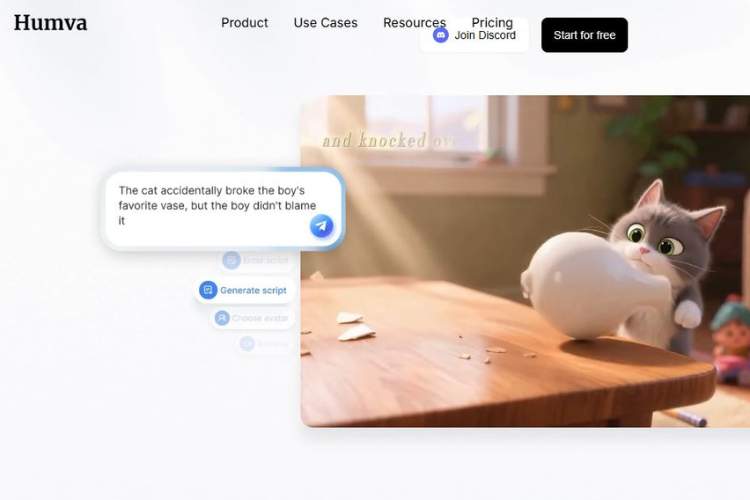The first few minutes matter a lot for me when I’m trying a new platform. If the interface feels clunky or I have to hunt for basic features, I lose patience quickly. Humva didn’t trip me up.
The dashboard was tidy, intuitive, and gave me the sense that I could poke around without breaking anything. For anyone new to AI video generation, that counts.
What struck me immediately was how clear they are about what Humva is meant to do: create AI-powered video avatars, voices, and presentations with minimal effort. You don’t need to be a video editor, you don’t need fancy gear, and you definitely don’t need weeks of practice.
That, to me, is the appeal—it’s less about replacing Hollywood studios and more about giving everyday creators a way to look professional in minutes.
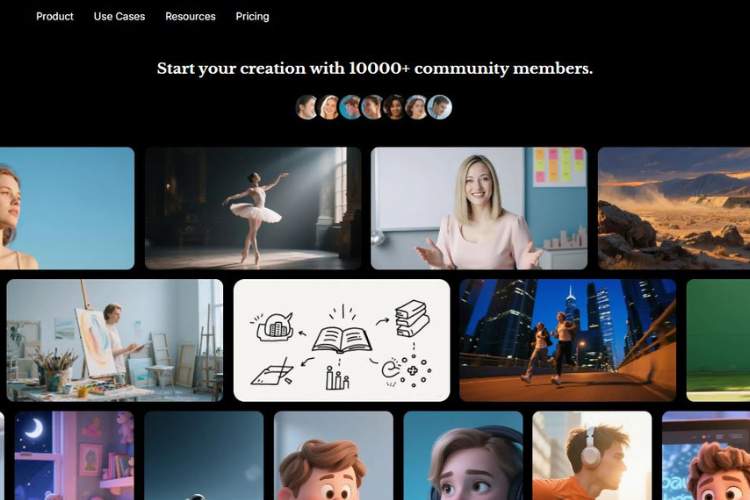
Features I Played With
- AI Avatars
This is the heart of Humva. You pick an avatar, feed it text, and suddenly you’ve got a presenter on screen talking in a surprisingly natural way. I tested multiple avatars—some looked like polished corporate spokespeople, others leaned more casual. The lip-syncing was solid most of the time, though there were little moments where it felt slightly off. Not bad, just enough to remind you it’s AI.
I loved that you can tweak tone, pacing, and even accents. For someone like me who hates recording themselves on camera, this feature is a lifesaver. Does it feel human? Almost. And honestly, that “almost” is enough for 90% of the use cases it’s aimed at.
- Voice Generation
The voices were smoother than I expected. I tried both male and female options, different languages, and a few regional accents. Some sounded eerily realistic, while others carried that slight robotic undertone. But compared to older text-to-speech tech? This was night and day.
Here’s the kicker: you can upload your own voice clone. I gave it a shot, and though it wasn’t perfect, it did capture enough of my vocal quirks that hearing my AI avatar speak like me was equal parts thrilling and unsettling.
- Presentation Tools
Humva isn’t just about avatars on a blank screen—it lets you build out full presentations. Slides, background visuals, text overlays. Think of it as marrying AI video generation with PowerPoint, except you don’t end up with the soul-sucking monotony of traditional slideshows. I threw together a mock training video, complete with branded colors and bullet points. It didn’t just look decent; it looked like something I could send to a client without embarrassment.
- Languages & Localization
This feature impressed me. Humva supports multiple languages and accents, which is huge if you’re working with global audiences. I tested Spanish and French translations—while I’m not fluent enough to nitpick deeply, the flow and rhythm sounded natural. That opens up possibilities for companies wanting to scale content without hiring translators and multiple voice actors.
- Video Customization
This part was a bit of a mixed bag. You can adjust the avatar’s background, add logos, change colors, and layer text or images. All solid tools, but I did wish for a bit more creative flexibility—things like custom gestures, more dynamic camera angles, or motion graphics. It’s functional, not flashy.
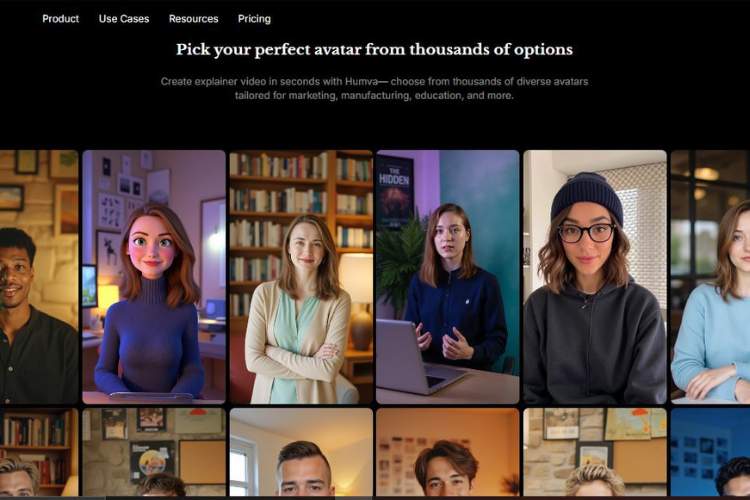
The Experience of Actually Using It
I set myself a test project: could I create a professional onboarding video for a fictional company in under an hour?
The answer: yes, with time to spare. I chose an avatar, gave it a script, dropped in some slides, added a branded background, and within 40 minutes I had something polished.
Did it feel like a blockbuster video production? No. But did it look professional enough that I’d be comfortable sending it to a team of new hires or posting it online? Absolutely.
And that’s the sweet spot Humva seems to hit—it’s not chasing cinematic glory, it’s solving real-world communication problems.
Pros and Cons
What worked well:
- Clean and beginner-friendly interface.
- Avatars that are believable enough for corporate or content needs.
- Voice options with surprising realism.
- Multilingual support that actually works.
- Fast turnaround time—great for people like me who hate fussing with video editors.
What fell short:
- Lip-syncing can drift slightly.
- Limited customization for avatar gestures and expressions.
- Some voices still carry that “AI sheen.”
- Creative flexibility feels capped compared to full-scale editing tools.
Pricing & Value
Humva follows a credit-based or subscription model (depending on the plan). It’s not the cheapest AI video tool out there, but when you weigh it against the cost of hiring voice actors, presenters, or editors, it’s almost laughably affordable. If you’re pumping out content regularly—training videos, marketing, explainer clips—the value is obvious. For casual users, though, you might hesitate unless you’re really committed to making videos often.
- Small businesses needing explainer or training videos.
- Content creators who want to show up on video without actually being on camera.
- Educators/trainers building lessons at scale.
- Marketers who need multilingual campaigns without doubling budgets.
It’s probably not the tool for film producers, animators, or creatives craving cinematic-level control. But for speed, professionalism, and accessibility—it’s right in its lane.
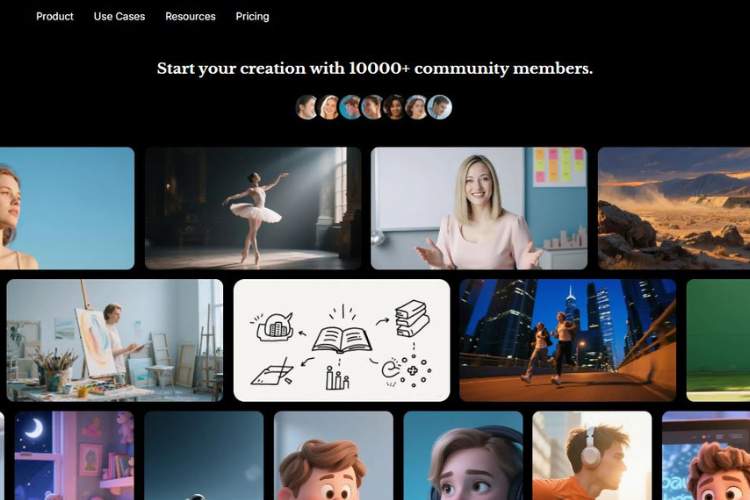
My Honest Take
Spending a day with Humva left me with mixed but mostly positive feelings. It’s not perfect, but it doesn’t pretend to be.
What I liked most was how approachable it felt, almost like it was saying, “Hey, stop stressing about production—let me handle it.” That attitude made me relax into the creative process instead of overthinking every detail.
Yes, I noticed the imperfections. The lip-sync drifted here and there, the gestures could be more expressive, and some voices still made me raise an eyebrow.
But I also noticed how quickly I was able to generate content that looked and sounded good enough to be taken seriously. That speed—combined with the accessibility—is where the magic lies.
If I’m being real, I don’t think Humva is about replacing human presenters or traditional video production. It’s about lowering the barrier so anyone—literally anyone—can communicate with video in a professional way. And that’s why I see myself coming back to it.
So, my verdict? Humva isn’t flashy, but it’s dependable. It’s the kind of AI tool that sneaks into your workflow, saves you time, and before you know it, you’re relying on it more than you thought you would.