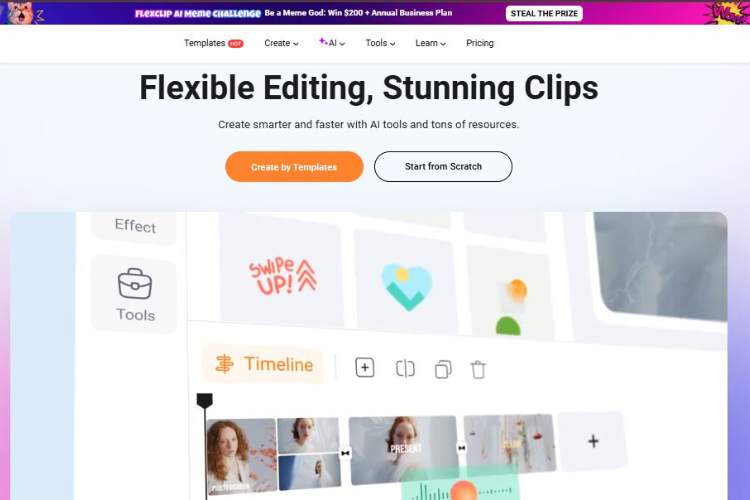Booting up FlexClip felt a little like stepping into Canva’s video cousin. Clean interface, tabs where you expect them, templates all lined up to make you feel like you can actually produce something slick without sweating over Adobe Premiere timelines.
What’s cool is you don’t get lost in 500 buttons you’ll never touch. It gives you just enough power to customize without overwhelming. That balance is trickier to pull off than people think.
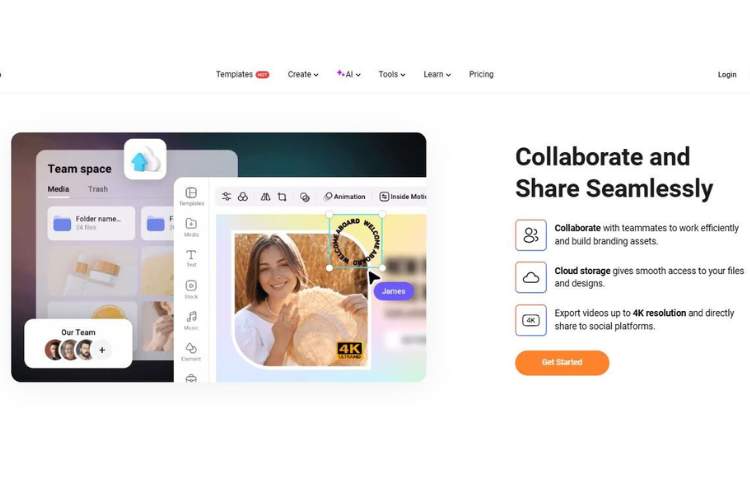
Features That Actually Matter
Instead of rattling off every bell and whistle, let me focus on the things that made me pause and go, “Huh, that’s clever.”
- AI Video Generator
Type in a script or prompt, and it builds a storyboard with stock footage, captions, and background music. Does it nail it every time? Not quite—once it gave me “cats in sweaters” footage for a finance explainer—but 8 out of 10 times, the picks were on point. And editing the off bits was painless. - Stock Library
Millions of clips, images, and royalty-free music tracks. Seriously, it’s a content hoarder’s paradise. I typed “coffee shop rainy day” and instantly got a moody stock video that looked like it belonged in an indie short film. - Text-to-Speech & Voiceover Tools
The AI voices are better than I expected. Less robotic, more natural—but still, if you’re picky like me, you’ll hear the occasional monotone dip. I ended up recording my own VO and layering it on, which was smooth enough. - Branding Options
Upload your logo, choose your brand colors, save templates. It’s the kind of detail marketers drool over, because nothing kills a campaign vibe faster than inconsistent branding. - Editing Tools
Don’t expect After Effects-level wizardry. This is more about trimming, transitions, filters, adding text overlays, and stitching clips. But the timeline editor feels intuitive, and the pre-built transitions are surprisingly polished.
Where It Trips Up
- Export Limits on Free Plan: 480p with a watermark. Basically unusable unless you’re just testing. Paid plans unlock HD and 4K, but I wish they let free users at least taste 720p without that big “FlexClip” plastered on it.
- Occasional Lag: On my mid-range laptop, loading big projects sometimes stuttered. Not deal-breaking, but you notice it if you’re in a rush.
- Template Overload: Weird complaint, but hear me out. They’ve got thousands of templates, which is both awesome and overwhelming. I caught myself scrolling for 15 minutes instead of actually making anything.
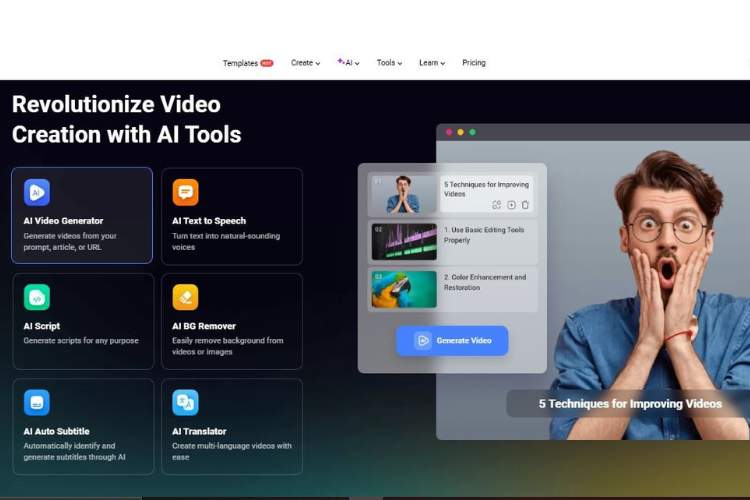
Who’s It Really For?
If you’re a solo creator, marketer, or small biz owner who just needs sharp videos for ads, YouTube, TikTok, or training modules, FlexClip is right in your wheelhouse. You’ll appreciate how quick it churns out something professional-looking.
If you’re a filmmaker or motion graphics junkie? You’ll find it limiting. No keyframing, no advanced effects, no precision control. It’s more fast-food video editing than a gourmet chef’s kitchen.
Pricing Breakdown
- Free: Testing waters only. Watermarked, low res.
- Basic (~$9.99/month): 720p, 1 stock video per project. Fine for casual creators.
- Plus (~$19.99/month): 1080p, 5 stock videos per project, longer video length.
- Business (~$29.99/month): 4K export, unlimited stock, max features.
If you’re serious, the Plus plan feels like the sweet spot. Business only makes sense if you’re pushing out video daily or need 4K.
My Final Take
FlexClip is like that reliable friend who may not have Michelin stars, but will cook you a hearty meal without fuss. It won’t wow the editing purists, but for 90% of people who just want polished, engaging content fast—it delivers.
Would I recommend it over something like Pictory? Depends. If your workflow is blog-to-video automation, Pictory edges ahead. If you want more control over style, pacing, and brand elements, FlexClip wins hands down.
And here’s the kicker: I actually had fun using it. That’s rare with video tools. It didn’t feel like I was battling software, just collaborating with it.