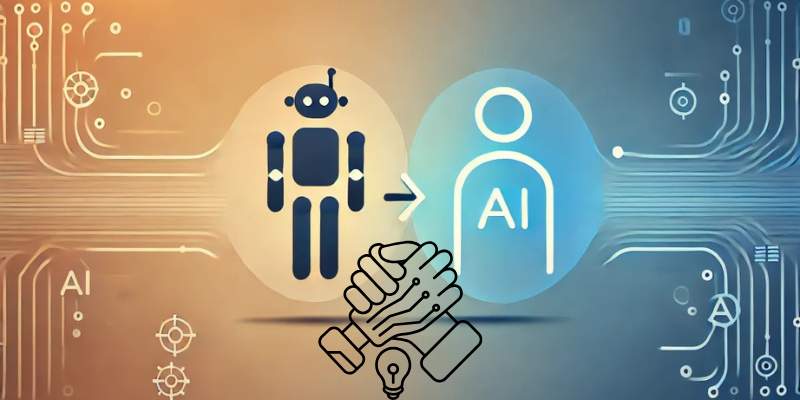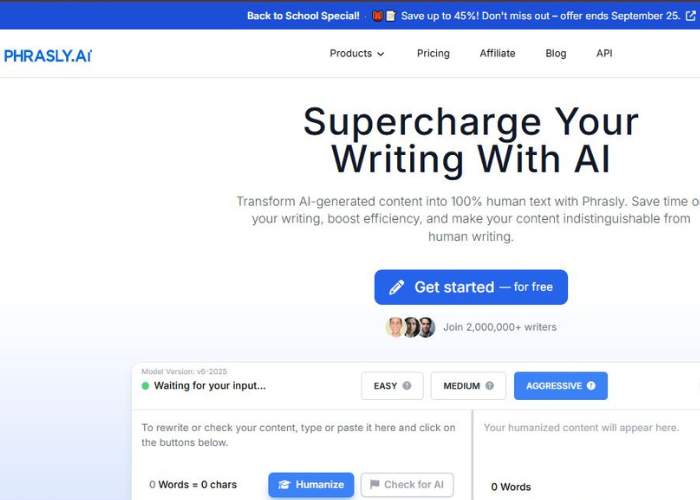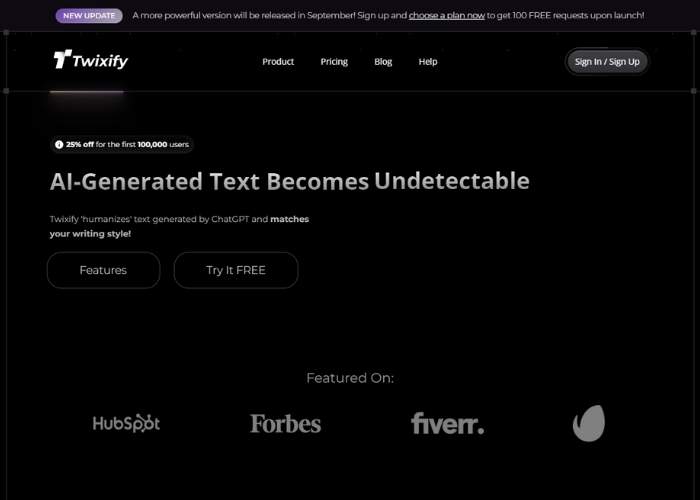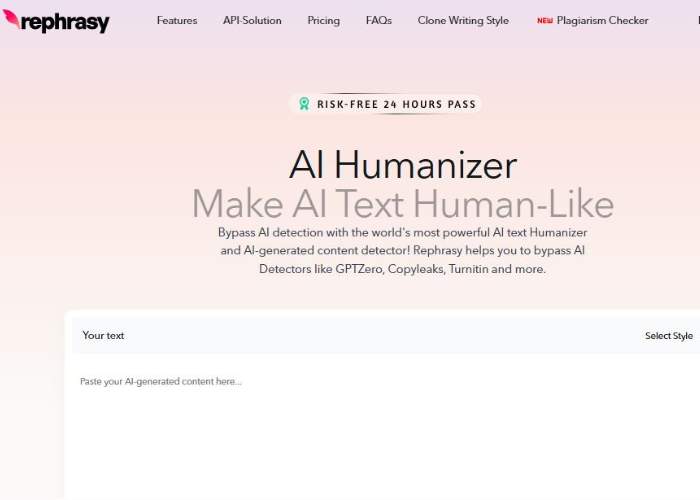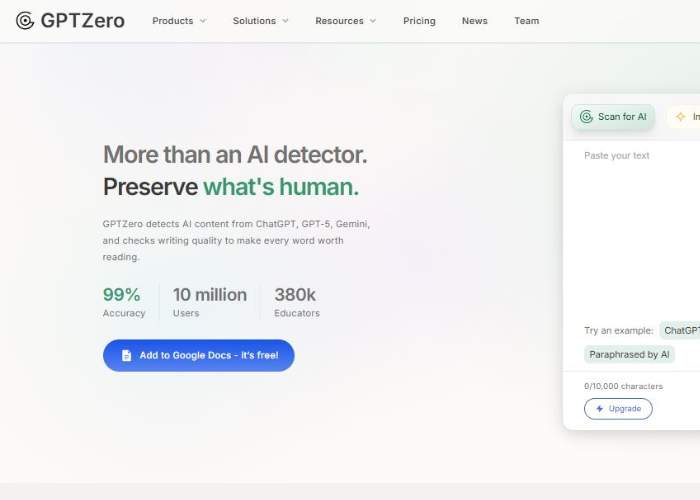In writing, “readability” isn’t just a buzzword—it’s the bridge between what you intend and what your readers actually understand. An unreadable text can lose your audience, reduce engagement, hurt SEO, or even damage credibility.
With AI-generated content on the rise, there’s another layer: you might produce something “correct” but it feels artificial, repetitive, or bland. A good readability checker doesn’t just score your text; ideally it helps you transform it: make it clean, human-friendly, fluid, and accessible.
“Unlimited word readability checker powered by AI” means exactly that: tools that can process large amounts of text without annoying caps, support smart metrics (sentence length, syllables per word, complex vs simple vocabulary, etc.), flag patterns that feel robotic or unnatural, maybe even help you humanize or smooth your content.
These aren’t just helpful for bloggers—they matter for academics, marketers, educators, writers, non-native speakers, content teams. The stakes are high: search engines, plagiarism detectors, AI detectors—all scrutinizing content more than before.
I will cover first how AI relates to readability and the challenges, then what features matter in such tools. After that, the tool reviews. I’ll end with recommendations for the top 3 best tools based on what I found.
Why Readability & AI Generation Intersect (and Why It’s Hard)
When AI generates text, it often tends toward patterns: consistent sentence length (or predictable variation), formal vocabulary, repeated phrasing, less of the “quirky human touches” (idioms, irregular sentence breaks, unexpected shifts).
Those patterns can reduce readability (feeling too formal, stiff) and also make detection by AI detectors easier. So, if you’re writing with or refining AI content, readability isn’t just about reaching your readers—it’s also part of “masking” that it was AI-generated (for those who care about detection).
Challenges include:
- Length and complexity: long passages are harder to maintain readability. Many tools struggle once texts are long, or when content is technical.
- Vocabulary vs familiarity: AI may choose less common words or overly sophisticated diction; but simpler words often help readability. There’s a balance.
- Structure & flow: human writers often have more variation: short sentences, long ones, rhetorical questions, narrative bits, asides. AI tends to settle into safe structures. Reducing “robotic” markers matters.
- Detector sensitivity: readability metrics (Flesch-Kincaid, Gunning Fog, SMOG etc.) help, but they don’t always align with AI detection. You might have text that is very readable but detector flags it because of statistical patterns (e.g. low perplexity, low burstiness).
Because of these trade-offs, good readability tools powered by AI often combine several functions: readability scoring, detection of AI patterns, suggestions for rewriting/humanizing, maybe even a “human style sample” or presets to match voice.
Top Unlimited Word Readability Checker Powered by AI
1. Originality AI
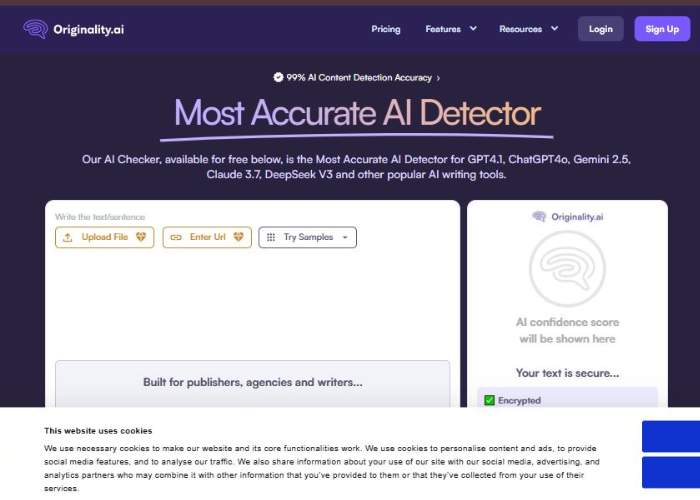
Originality AI is a multi-purpose content quality tool that combines AI detection, plagiarism checking, readability scoring, grammar/fact checks, etc. It’s built for writers, publishers, content marketers, agencies, anyone who needs reliability and wants to ensure content is not only original but well-written and easy to read.
It provides both free and paid tiers; the free version allows limited usage (e.g. small text or limited number of words) while the paid version opens up more capacity, more documents, more frequent scanning.
It supports various readability formulas (Flesch-Kincaid, Gunning Fog, etc.) so you can see how “difficult / easy” your content is. One key part: it doesn’t simply flag “this is AI content,” but gives you metrics, and suggests where improvements are needed (grammar, style etc.).
It also has features aimed at helping content rank by showing correlation between readability scores and SEO performance.
Core features:
- Readability checker: multiple readability metrics (Flesch-Kincaid Grade Level, Reading Ease, Gunning Fog, SMOG etc.) to analyze how accessible a text is.
- AI detection: flagging content that appears generated by AI models.
- Plagiarism detection: checks for copied or paraphrased content.
- Grammar / writing quality suggestions: identify grammatical issues, ways to simplify, maybe adjust style.
- Free vs paid plans; credit-based or word-quota based in many cases.
Use cases / Who it’s for:
- Content marketers and SEO teams: when you need content that not only ranks but reads well, doesn’t get flagged, and feels polished.
- Publishers and agencies: those with volume needs, needing to check many articles or posts, ensuring originality + readability.
- Bloggers and non-fiction writers who want to self-edit: see where your prose is heavy or jargon-laden.
- Academic / educational institutions may also use it, though policies around AI detection vary by institution.
Weaknesses / My opinion:
- If you produce huge volumes, credit cost might add up.
- Sometimes, readability suggestions can push toward simplicity that reduces nuance. If you’re writing technical or specialized content, some metrics may indicate “too easy” even though complexity is required.
- AI detectors are only as good as the models & data; paraphrased / humanized text can sometimes evade. So combining tools is wise.
2. Phrasly
Phrasly is a writing assistant + humanizer tool designed to improve readability, make AI-generated content sound more natural and engaging, remove robotic or formulaic elements, and help avoid being flagged by AI detectors.
It offers both an AI detector (to check if text looks AI-generated) and a humanizer / paraphrasing / rewriting capability. It focuses on usability: simple workflows, presets for “humanization strength” (e.g. easy / medium / aggressive), and integration of readability as a key concern rather than an afterthought.
The tool is used by writers (students, content creators, marketers), especially those who often work with AI or large drafts. Phrasly claims that many users use it to polish AI drafts so that they read well and don’t feel like they came from a bot.
Core features:
- AI Detector + Humanizer: check for AI sheen, then humanize / rewrite accordingly.
- Humanization strength presets: users can pick how aggressively to change the text (mild edits vs heavy rewriting) to balance readability vs authenticity.
- Readability improvement: Phrasly does more than just vocabulary swapping—it adjusts sentence structure, flow, reduces redundancy. Emphasis on natural flow.
- File / document handling (to some extent), export options, text import, etc.
Use cases / Who it’s for:
- Students wanting to make their essays / assignments sound more human, improve clarity.
- Bloggers, content creators who draft with AI and need polish.
- Marketers who want content that converts, meaning readability + engagement matter a lot.
- Non-native writers: having a tool that improves fluency, naturalness is especially helpful.
Weaknesses / My opinion:
- In some tests, Phrasly is less successful vs very advanced detectors or when heavy rewriting is needed. It may require manual review.
- Aggressive rewriting can sometimes drift from original meaning or introduce small inconsistencies.
- Readability improvements may flatten style somewhat (if you push it too far), making everything safe but less distinctive.
3. Twixify
Twixify is an AI humanizer / rewriting tool whose goal is to take AI-generated text and “rehumanize” it—make it mimic your style, be more varied, avoid detection by AI detectors, and improve readability.
It’s not just about making text “pass;” Twixify also offers tools to preserve meaning, preserve your voice, adjust style, and help with flow. They’ve put special work into analyzing writing style presets, detecting 17+ “characteristics” of AI-generated text (things like repetitive phrasing, predictable sentence structure, overuse of certain linking words, etc.) and then rewriting to avoid them.
Twixify also includes readability-friendly features like simplifying long sentences, breaking down complex structures, customizing tone, etc. It is especially positioned for people who want human-like content without completely doing manual rewriting.
Core features:
- Humanizer / AI text rewriting: maintain original meaning while making output sound more human.
- Style mimic: you can input sample human text, or choose presets (friendly, analytical, personable, etc.), to match voice / tone.
- Avoid detection: Twixify claims to have reverse-engineered many detection algorithms and addresses 17+ characteristic features of AI text to reduce flagging.
- Readability improvements: breaking long sentences, simplification, better flow. They offer sentence simplifier tools.
- Presets & customization: tone, style, complexity.
Use cases / Who it’s for:
- Content creators / bloggers using AI generated text who want to polish quickly.
- People creating SEO content who need readability + engagement.
- Professionals who want to preserve voice but avoid detection or criticism.
- Students or casual users wanting to improve readability without manually editing everything.
Weaknesses / my opinion:
- Some tools test Twixify outputs and report that highly advanced detectors still flag parts of text—so “bypass” is not perfect.
- When pushing style mimic too far, sometimes awkward phrasing or unnatural breaks creep in.
- If content is technical or domain-specialized, the simplification might oversimplify or lose nuance.
4. Rephrasy
Rephrasy is a tool aimed at both detecting AI-generated content and humanizing or rewriting it to sound more natural. It positions itself as a “humanizer + AI detection” combo: you can check how likely text is to be identified as AI, then adjust/rewrite human-friendly versions.
It also supports multiple languages (ENG, GER, FR, ES, PT, JP, ID, NL etc.) so non-English users are considered. The emphasis is on avoiding detection by tools like GPTZero, Copyleaks, Turnitin etc., while retaining readability and preserving meaning. It’s marketed for people who need both detection and correction/humanization.
Core features:
- AI detection likelihood scoring: showing how likely content is AI-generated.
- Humanization / rewriting: to reduce detection risk, improve naturalness.
- Multi-language support: useful for non-English text.
- Style options / presets / adjustments to tone and complexity. (Though less granularity might exist compared to some others.)
Use cases / Who it’s for:
- Non-English writers or multilingual content creators who want human-like text in their languages.
- Anyone producing AI drafts who wants to test detection likelihood then adjust.
- Users who care both about readability and avoiding detection.
- Educators / academic writers who need to polish content, but might have policies around AI—Rephrasy gives visibility (detection) and correction.
Weaknesses / my opinion:
- Being a humanizer tool always risks meaning drift: small nuance changes, sometimes the rewrite doesn’t perfectly preserve technical detail.
- The detection side may not be as advanced / transparent as in tools specialized in detection.
- Performance for very long text may degrade or require splitting.
5. GPTZero
GPTZero is primarily an AI content detection tool. It aims to detect whether a text was generated by a large language model (ChatGPT, Claude, Gemini, etc.), even if mixed (some human, some AI).
It’s used heavily in education, by teachers and institutions, but also by publishers, recruiters, writers who want to verify authenticity. Its metrics include how much of the text appears AI-generated, sentence-by-sentence classification, confidence scores, etc.
It also pays attention to things like “perplexity” (how predictable language usage is for a model) and “burstiness” (variation in sentence structure). It doesn’t so much humanize texts but focuses on detection and explanation of where AI patterns appear.
Core features:
- AI detection: raw detection of AI-written content, including mixed content.
- Sentence highlighting: shows which sentences are flagged or have high likelihood to be AI-generated.
- Confidence / probability scores; dashboards to see where text is stronger or weaker.
- Detection across many LLMs (not just one).
- Some tools (free & paid) allow larger uploads, document scanning.
Use cases / Who it’s for:
- Educators checking student work for AI assistance.
- Publishers / editors who want to ensure content authenticity.
- Hiring / HR teams looking at writing samples.
- Anyone who wants to check more than just readability: to see whether AI was involved.
Weaknesses / my opinion:
- Not primarily a readability tool: it doesn’t deeply suggest how to improve flow, tone, or readability metrics beyond flagging AI patterns. So after detection, you’ll need another tool or manual editing to improve readability.
- As with many detection tools, false positives are a concern especially with very polished human writing.
- Mixed content (human + AI) is trickier; some parts may be misclassified or confidence low.
6. UnGPT
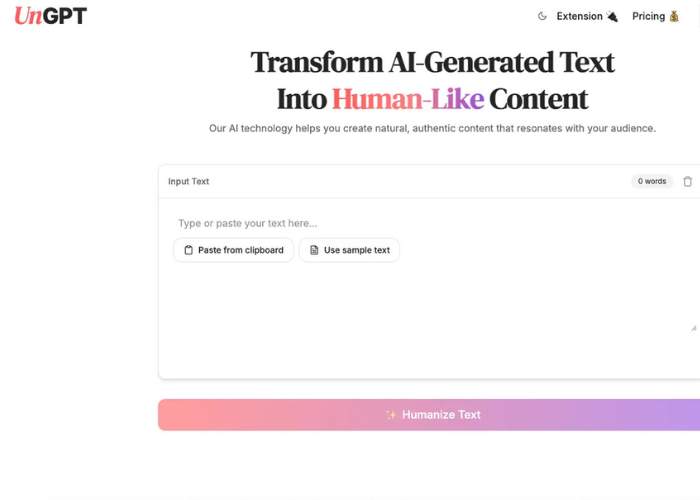
UnGPT is a tool blending humanization + AI detection + readability enhancement. You upload or paste AI-generated text (or text of unknown origin), then UnGPT helps humanize it: make sentence structure more varied, adjust tone / voice, polish flow, reduce repetitive patterns, correct grammar, etc., while preserving original meaning. UnGPT also offers tools like grammar/style checking and aims to make content “undetectable” by AI detectors.
It supports use via Chrome extension and works across various contexts (web editors, CMS etc.), making it convenient. That mix of detection/feedback + humanization + readability polishing is its main draw.
Core features:
- Humanizer: convert AI text into more human-sounding text; reduce robotic markers.
- Grammar & style / readability improvements: correct mistakes, refine flow.
- Browser / desktop integrations: a popup editor, highlight and humanize in any web page (CMS, document editors etc.). Makes the checking/humanization more seamless.
- AI detection feedback: show whether text is likely AI content or risk, possibly human score, so you know before you publish. (Though perhaps not as advanced detection as tools specialized in detection only.)
Use cases / Who it’s for:
- Writers who often work in browsers or document editors and want quick humanization / readability boosts without switching tools.
- Content creators, marketers, bloggers who need content that reads natural.
- People using AI drafts who want human feedback + polish in one tool.
- Non-techies who want ease of use: browser extension etc. helps.
Weaknesses / my opinion:
- Since it tries to do both detection + humanization + readability, it may compromise depth in one area vs dedicated tools. For example readability metrics might not be as detailed.
- Heavy editing or technical content might suffer slight meaning drift.
- For very strict detection settings (academia etc.), using humanizers may still leave traces that specialized detectors pick up.
Summary & Recommendations: Top 3 Best Tools Based on Findings
After comparing all of the above, here are my picks for the top 3 best tools (for an unlimited-word readability + detection/humanization workflow), plus where each shines, plus trade-offs.
| Rank | Tool | Why It Shines / Where It’s Best |
| #1 Originality AI | Because it combines high-quality readability metrics + strong AI detection + plagiarism + fact-checking in one package. If you need something robust for lots of content, and you want to see where your content is easy/hard to read, it gives reliable feedback. The multiple readability scores are helpful to see what kind of audience your content is suited for. | |
| #2 Twixify | Best when you want to humanize large AI-generated texts and maintain voice/style. Its presets & style mimic features are strong. Also its readability enhancements (breaking long sentences, simplifying flow) make a big difference in how digestible the content becomes. | |
| #3 Phrasly | Good balance: humanizer + detector + readability improvements, with presets. Easier to use for non-experts, more forgiving for casual use. If you don’t need ultra strict detection but care a lot about naturalness, it’s solid. |
Conclusion
If you’re trying to write content that’s both easy to read and doesn’t scream “AI wrote this,” you need tools that do more than just grammar checks. You need readability scoring, detection feedback, and humanization/rewriting together. Among the ones I reviewed:
- Originality AI is the most complete all-rounder. If budget allows, it gives you almost everything: detection, readability, plagiarism, style suggestions.
- Twixify is the go-to for voice-preserving humanization: you feed in your style, it helps mimic tone, while improving readability.
- Phrasly is useful for polishing drafts, especially if you’re a non-native speaker or want something intuitive.
Depending on your needs:
- For academic or professional scenarios (where detection consequences matter), lean more toward Originality AI + supplementary manual review.
- For blogging, SEO, content marketing, Twixify + UnGPT or Rephrasy might be more efficient.
- If you frequently deal with multilingual content, Rephrasy (which supports many languages) is very good.
Final thought: no tool is magic. Even with the best tool, you’ll still want to read your draft aloud, vary sentence lengths intentionally, inject small imperfections (human touches), and maybe have a human edit. Tools help you climb, but your own voice still matters.