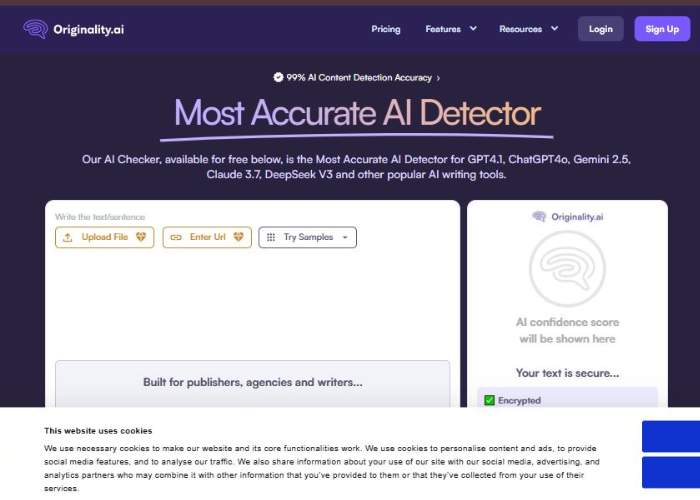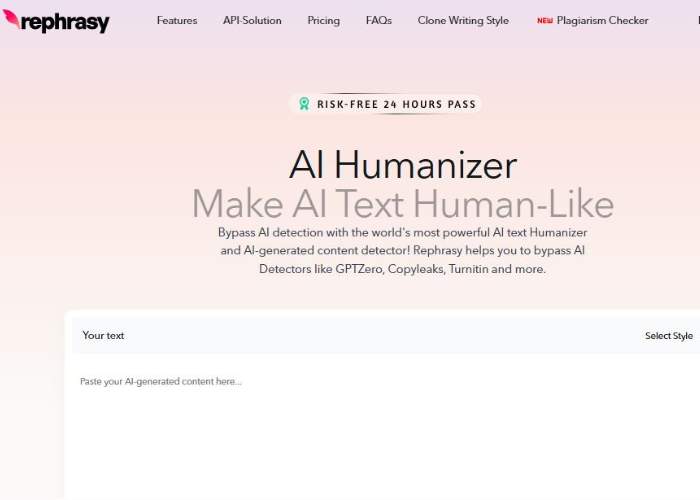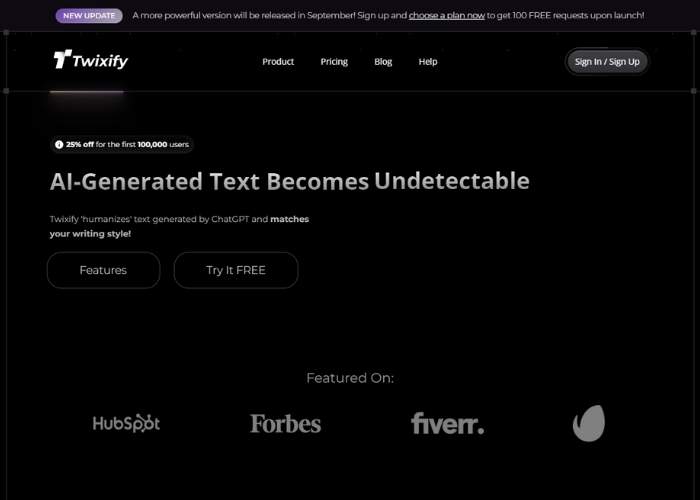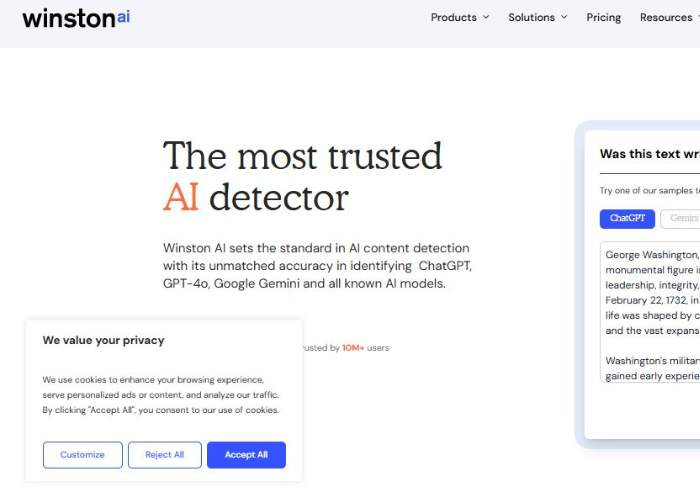Writing is personal. Your voice, your quirks, the way you phrase things—these make your writing uniquely yours. As AI tools become more commonplace, many people worry: if I use AI to assist, will detectors flag my writing as “not mine”?
Or worse, will my style be lost in polished, generic output? There are now tools whose job is literally to copy or mimic your writing style: to humanize AI output, to match your syntax, your tone, your rhythm. Some tools go further: trying to evade AI detection tools, or at least reduce false positives.
This post explores how “style copying / humanizing” tools intersect with the world of AI-detection. What do detectors look for? What strategies do these tools use to fool or satisfy detectors?
Then I will go through some of the top tools that claim to copy your style (Originality AI; Rephrasy; Twixify; Winston AI; UnGPT) and see how well they do, what features they offer, their trade-offs, and who they are best for.
At the end, I’ll give you my take: top tools, what types of users they suit, and how to use them responsibly.
Understanding AI Detection: What Tools Look For & How Style Copy Tools Respond
AI detection tools try to decide if a given text was written by a human or generated (or heavily edited) by an AI. They use features like:
- Repetition/patterns: AI models often reuse certain phrase structures, or have predictable distributions of sentence length, punctuation, or word frequency.
- Sentence complexity & variation: humans tend to have more “burstiness” or irregularity; variety of sentence lengths and construction.
- Perplexity / “surprise” metrics: how “expected” vs “unexpected” the sequences are under models trained on large text corpora.
- Vocabulary choices: including colloquialisms, slang, mistakes, idiomatic expressions, interjections, emotional nuance.
- Flow, coherence, transitions, rhetorical devices: humans often digress, interrupt, vary structure; AI may be more linear, smoother but more bland.
Detectors give scores (percentages, probabilities, “likely AI / likely human”) and sometimes highlight parts of the text that look AI-generated.
Tools that aim to mimic or copy a writing style (“humanizers”, “style matchers”, “AI-to-human” rewriters) try to counter those detection signals by:
- Introducing variety in sentence length and structure (more short/long mix).
- Injecting imperfections: occasional grammar quirks, idioms, informal grammar, sometimes colloquial wording.
- Matching your own stylistic markers: favored words, punctuation, rhetorical patterns.
- Avoiding vocabulary or phrase choices that are too “model-centric” (e.g. overuse of certain technically polished phrases).
- Using rewriting passes: e.g., first generate AI text, then humanize errors or rephrase to sound “you”.
However, there is an arms race: detectors adapt, humanizers get more sophisticated. So no tool is perfect; there are trade-offs (legibility vs “undetectability”, ethical considerations, speed vs control).
What You Should Care About: Key Features in a Good Style Copier / Humanizer / Detector
Before comparing tools, here are what I believe you should look for, especially if your goal is to have content that is both high quality and not flagged by detectors:
- Style cloning / sample‐based style input: the ability to feed in your previous writing so the tool learns your voice, not generic “friendly blog style”.
- Humanizer or reformulation with tone & variation control: ability to set how much informality, complexity, emotional nuance, colloquialism you want.
- Transparency & control: seeing which parts of your text are more “AI-looking”, being able to adjust. Ability to run detector scores yourself, ideally multiple, to see risk.
- Detector integration: detection of AI content + detection of plagiarism; often tools combine both, so you avoid flagged content or copied content.
- Readability, grammar, flow feedback: humanized text should still read well; sometimes making something “less AI-looking” reduces clarity or introduces odd phrasing.
- Multi-language support (if you write in other languages), browser or CMS integration (makes workflow easier), and cost / credit models.
Best AI Tools That Copie Your Writing Style Perfectly
1. Originality AI
Originality AI is a content quality / integrity tool built for publishers, content marketers, writers, and teams who want to ensure what they publish is original (not plagiarized), factually correct, and not obviously AI-generated.
It combines several features: AI detection, plagiarism checking (including paraphrase plagiarism), fact checking, readability scoring, grammar checking, etc. It positions itself as a “publish with integrity” toolset.
The core AI-detection engine claims a high degree of accuracy — claiming being able to detect outputs of large language models like GPT-4, Claude, Gemini, etc. It also includes features to reduce false positives: for instance, visualizing the writing process (“watch a writer write”), sharing scan reports, team tracking, etc.
Because it targets web publishers, agencies, and writers who publish frequently, Originality AI invests in bulk scanning, API integration, plugins (Chrome, WordPress), and dashboards that can show how much content is potentially AI-generated over a site.
Core features
- AI content detection: strong detection engine, claims high accuracy against recent language models.
- Plagiarism checker including paraphrase plagiarism detection. Not just direct copy-paste detection.
- Fact checking aid: helps verify factual claims.
- Readability scoring: helps optimize content so it is accessible / meets audience expectations.
- Grammar checking and content optimizer features.
- Integrations / workflow features: API, Chrome extension, WordPress plugin, team management, shared reports, bulk scanning.
Use cases
- Web publishers who want to ensure content quality and avoid SEO penalties.
- Content agencies who manage many writers and need oversight over AI usage.
- Writers who want to avoid false positives (being flagged AI when they are human), and prove the authenticity of their work.
- Educational institutions / teachers would potentially use this for checking student work, though its focus seems more toward published content.
Who is it for
- Professionals who need high reliability and willing to pay for accuracy.
- People who publish a lot online: bloggers, news sites, content marketing firms.
- Writers who value control over their voice and want to balance AI assistance with authenticity.
- Less well suited for casual or one-off content if cost is an issue, or where speed outranks precision.
2. Rephrasy
Rephrasy.ai is a more recent tool focused on humanizing AI-generated content and assisting users in detecting AI content.
Its aim is to help users avoid detection flags by tools like GPTZero, Copyleaks, Turnitin, and others. It provides style cloning, rewriting / humanizing, and various features like built-in detection, alternative reports, multi-language support.
Unlike Originality AI, which emphasizes detection + plagiarism + fact checking etc., Rephrasy is more oriented toward transformation of content: taking text you have (often generated or edited by AI), then humanizing it, adjusting style, and showing you a detection risk. It also offers extra writing‐helper features: title generation, story generation.
Core features
- Humanizer: transforms AI-generated text to sound more “human” in tone, flow, style.
- AI Detector: gives you a score (likelihood that content is AI-generated) before or after humanization.
- Clone Writing Style: you can feed in some sample writing and the tool attempts to mimic that style.
- Multi-language support: supports many languages (English, German, French, Spanish, Japanese, Portuguese, etc.).
- Other helpers: readability checker, AI image detector, story / title generators, alternative Turnitin report.
Use cases
- Blog writers, content creators who use AI to generate drafts and want to polish them so they reflect their voice and avoid detection.
- Students or academics who may need to check if their content would be flagged.
- Marketers working in multi-language settings.
- Anyone who wants a quick way to humanize text before publishing or submitting.
Who it is for
- Those who want a mid-level solution: cheaper / lighter than huge agency tools but still with style control.
- People who use AI heavily and want risk mitigation.
- Useful for occasional or frequent users alike who want decent humanization with detection feedback.
- Might not be sufficient if you need top-tier accuracy or for contexts with heavy scrutiny (e.g. academic journals, government).
3. Twixify
Twixify is a tool whose core claim is to take AI-generated text and “humanize” it, matching your writing style, so that it reads like you wrote it.
It’s explicitly built to help bypass AI-detection tools (including Turnitin and others) by adjusting tone, flow, syntax, word/phrase usage etc. It’s more of a style conversion / humanization tool than a detection-only tool.
Twixify has features that go deep: word & phrase filtering (removing overused phrases typical of AI models), custom style presets, ability to input sample human writing to clone style, etc.
It claims to be trained on thousands of human-written texts across essays, blogs, guides etc. to understand what “natural human writing” looks like.
Core features
- Humanize / Rewriting: rewriting AI text to mimic human style: syntax, vocabulary, flow.
- Word & Phrase Filtering: identifies overused words/phrases common in AI outputs and replaces or adjusts them.
- Writing Style Presets: custom presets; you can create your own or perhaps use existing ones.
- Bypass Claims: Twixify claims processed text will bypass all major AI detectors, including GPTZero.
- SEO / Readability Controls: adjust readability, keyword density, length, etc.
Use cases
- Content marketers who generate content via AI and want to ensure it passes detection tools and ranks well.
- Writers who want their AI-assisted drafts polished to sound more personal.
- Academics or students who are worried about detection tools marking AI components.
- Anyone publishing in environments sensitive to detection risk (blogs, publishing platforms, etc.).
Who it is for
- People who care about voice: those who want the result to feel like theirs, not generic.
- Users who are okay with putting some effort into style input / presets to get better results.
- Those whose content will face detection tools, so risk matters.
Caveats / What to watch
- Some reports (for example Originality.ai’s review) found that Twixify-humanized text was still flagged by strong detectors. So humanizer ≠ guaranteed invisibility.
- There’s often a trade-off: more human tone and imperfection might reduce “polish”. Also, overly scrambling or changing sentence structure may reduce clarity.
4. Winston AI
Winston AI is primarily an AI detection tool with a fairly sophisticated dashboard, used by publishers, content creators, academic users, SEO practitioners.
Its strength is detection: analyzing whether text is human or AI, with detailed feedback, sentence-level scoring, color-coded breakdowns, etc. It also bundles in plagiarism detection in many cases, as well as readability and workflow integrations.
While not purely a “humanizer” or style copying tool, Winston AI is relevant because if you want your writing style tools to succeed, you need to understand what Winston will flag.
So knowing its features helps you evaluate whether a humanizer will or will not fool it. Winston tends to be stricter and provides detailed reports.
Core features
- Sentence-level AI vs human scoring: highlighting which sentences are more likely AI, which human, with probability scores.
- Color-coded breakdowns and “prediction map” to show high-risk sections.
- Plagiarism detection built in.
- Readability scoring and analysis to see how readable or human-friendly content is.
- Image AI detection in some plans: detecting whether images are AI generated.
- Integrations & workflow tools: plugin/extension support, bulk document scanning, PDF reporting, etc.
Use cases
- Educators / academics who need to verify student work or academic submissions.
- Publishers / content review teams who want to check submitted content and ensure authenticity.
- SEO / content marketing firms wanting to maintain site credibility & avoid consequences of AI overuse.
- Writers who want to test drafts or edited/humanized text to see risk of detection.
Who it is for
- Those for whom detection risk matters a lot.
- People who want detailed, actionable feedback (not just a “yes/no” or a percentage).
- Organizations that need oversight (multiple users, teams).
Limitations may include cost, false positives (as with many detectors), and possibly that very heavily humanized texts may still be flagged, so detection risk never goes to zero. Also results depend strongly on how well the humanizer has done its job.
5. UnGPT
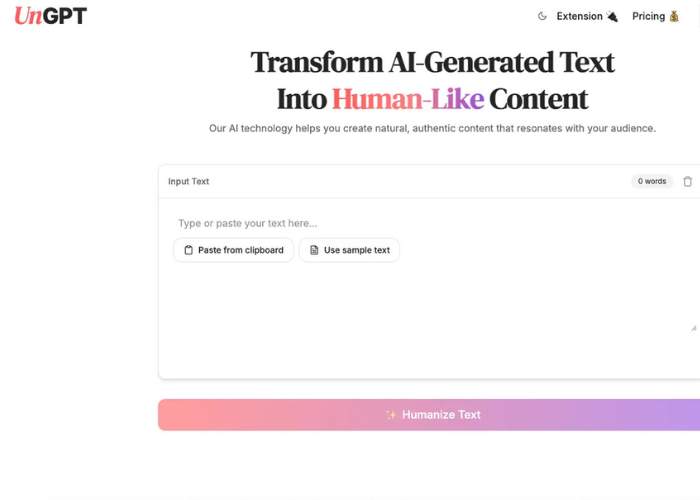
UnGPT.ai (sometimes “UnGPT / UnPGT.ai” in press) is a tool designed more toward humanizing / rewriting AI generated text so it sounds more natural, reduces detection risk, while preserving meaning.
It is not just a detection tool (though detection risk is a concern), but more of a style enhancer / humanizer + rewriting engine. It has features to adjust tone, synonyms, refinement passes, etc.
It seems aimed at users who want to keep using AI drafting, but want the prose to feel more “alive”, more like human writing, especially in contexts where the robotic tone is a weakness.
Because its rewriting is “adaptive” and includes multiple passes, plus browser / web integration, it occupies a kind of middle ground between pure detection tools and pure humanizers.
Core features
- Adaptive Text Engine: adjusts flow, tone and overall naturalness, perhaps based on some parameters.
- Contextual Synonym Intelligence: chooses synonyms that fit context emotionally, not just dictionary replacement. Helps avoid odd phrasing.
- Recursive Refinement: multiple passes of rewriting to polish human-likeness.
- Seamless Web Integration / Browser extension: so you can humanize text “inline” or directly in your workflow.
- Tone & Style Adjustment: ability to adjust tone depending on audience or emotional nuance.
Use cases
- Writers / marketers who want their AI-assisted content to sound personal and authentic.
- Professionals composing emails, reports, proposals where “voice” matters.
- Students or academics who want to polish drafts so as to not be flagged by detection.
Who it is for
- Users who want more naturalness and are willing to tweak / iterate.
- People who want tools that fit into their existing writing workflows (browser extension etc.).
- Anyone concerned not just with detection risk but with persuading / engaging / sounding human.
Comparison & Trade-Offs
Here are some of the trade-offs I noticed:
| Tool | Strengths (esp vs detection risk) | Weaknesses / Risk |
| Originality AI | Very strong detection; minimal false positives; full suite including plagiarism + fact-checking; best for verifying rather than hiding. | Less focused on “style copying” / “humanizing” so may not change tone enough; cost may be high; if you humanize text badly you still get flagged. |
| Rephrasy | Good compromise: style cloning, multilingual, detectors + humanizer; useful feedback loop. | Humanized text may still be imperfect; risk remains; may require manual adjustments; possibly less powerful-scale detection than top detectors. |
| Twixify | Strong in style presets, word/phrase filtering, claims to bypass many detectors; high control over tone/flow. | Some tools have reported Twixified text still got flagged by strong detectors; possibly sacrificing clarity; cost; ethical questions. |
| Winston AI | Best for detection, granular feedback; helps you see “how human” each sentence is, so you can refine. | Doesn’t humanize text itself (or only mildly); detection cannot be “tricked” fully; false positives possible; might be overkill or expensive for casual users. |
| UnGPT | Good in rewriting, multiple passes, emotional / contextual nuance; extension integration helps in workflow. | Since it’s a humanizer, detection risk is lowered but not eliminated; might still have traces AI detectors pick up; may not have as many extra features (plagiarism, tracking, large team support) as Originality AI or Winston AI. |
Conclusion & Recommendations
Here are my conclusions, based on all of the above, and which tools I think are best depending on your priorities.
If I had to pick top 3 tools overall that best balance human-style copying / imitation + low risk of being flagged by detection tools, plus usefulness, here’s what I recommend:
- Originality AI
If you want strong detection, oversight, proof of authenticity, and minimal worry about being falsely flagged, this is your go-to. It may not always humanize as deeply (i.e. match every nuance of your style), but its detection power and editorial tools make it excellent as the “guardrails” tool. Use it in tandem with a humanizer if you want both style+ safety. - Twixify
If your priority is making AI-written drafts truly feel like your own writing: matching tone, variety, informal grammar when needed etc., Twixify is excellent. It has powerful style presets and word/phrase filtering that help reduce detection risk. Just be aware: strong detectors may still flag text, so always check. - Rephrasy
As a middle ground: good style cloning, detector feedback, multi-language support. Best for frequent users who want fairly fast results, decent risk mitigation, without the cost / complexity of top-tier publisher tools.
If I had to pick for specific scenarios:
- For academic work (essays, reports, etc.) where false positives are very dangerous → lean heavily on Winston AI + Originality AI for detection (you might use a humanizer like UnGPT or Rephrasy afterwards very carefully).
- For marketing / blog content where voice matters and readers prefer personality → Twixify or UnGPT give more flavor.
- For multilingual content creators → Rephrasy looks strong given its language support.